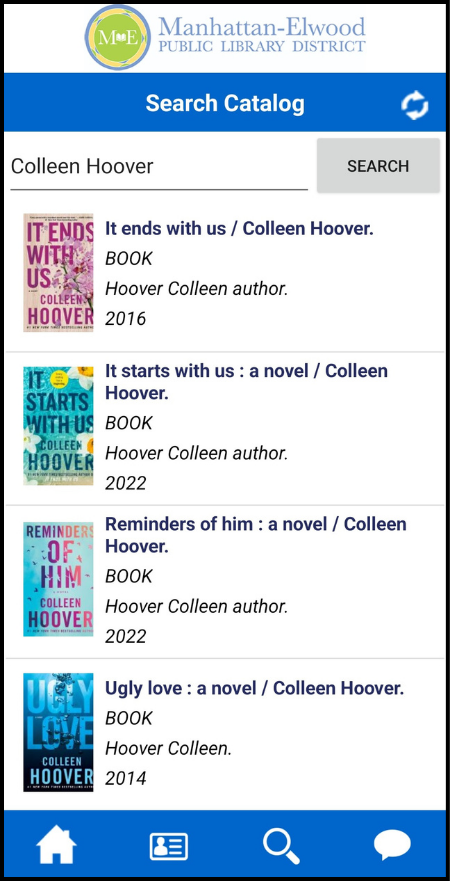Get the PrairieCat App
Access the library at your convenience
Your Library on the Go
- Place holds
- Renew books
- View upcoming events
- Manage your entire household
- Never lose your card again with your mobile barcode
- And much more!
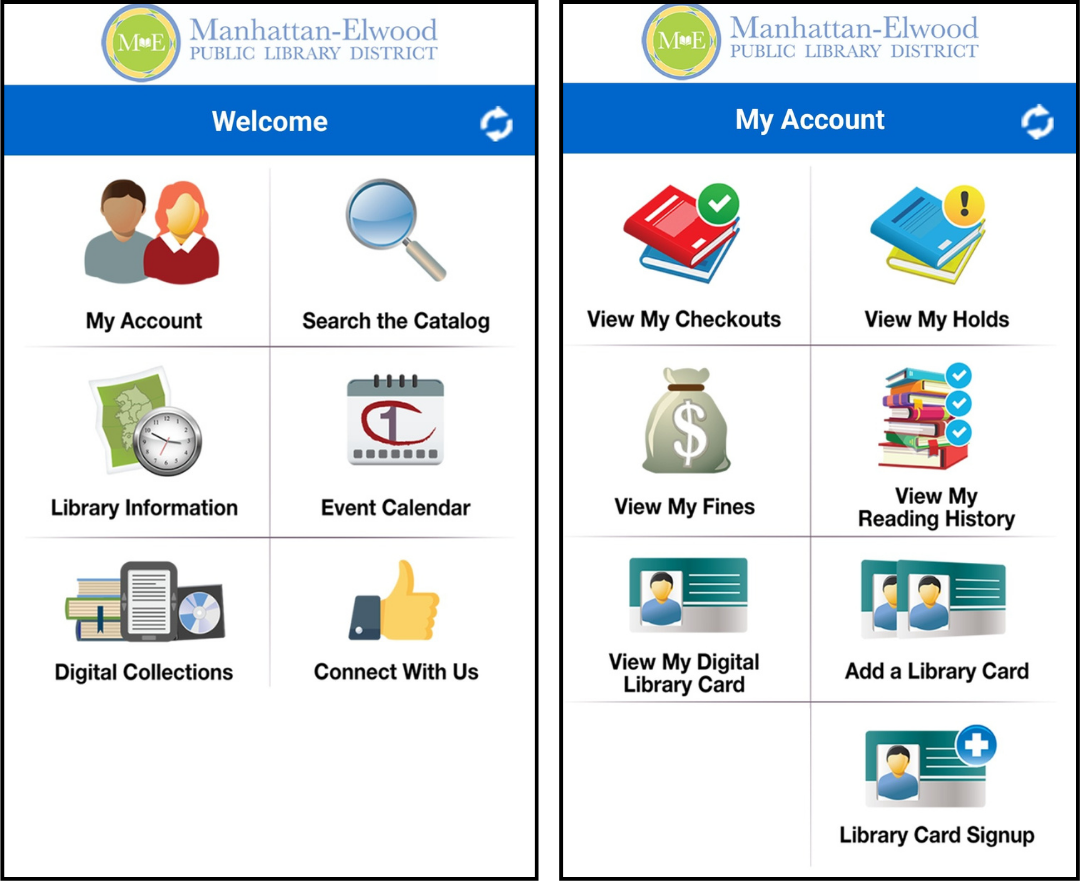
Getting Started
- Search for "Prairiecat Mobile" in the Apple App Store or Google Play Store.
- Open the app and select "Manhattan-Elwood Public Library."
- Tap on "My Account" and then "Add a Library Card."
- Enter your 14-digit library card number and your PIN (usually the last 4 digits of your card number).
- Repeat for any other members of your household.
Need help or have questions? We're here to help. Call, email, or visit us.